
Answers to Frequently Asked Questions
How do I get a library card? |
||||||
|
You can apply for a Muskoka Lakes Public Library membership by completing the online membership form. You will need to meet the residency requirements to get a library card for free. If you are a visitor to the area, there is an option to pay a fee for a six-month membership to the library. If you are having difficulty with the process, you may call the library for help. Visit the web page about borrowing for full details and to access the link to the online membership form. |
||||||
How do I search for items in the online catalogue? |
||||||
|
You can search for items in the catalogue by title, author, or subject. You can narrow your search to items within the library or digital resources in OverDrive. The library user manual has many tips and visuals to help you refine your search. Our YouTube channel also is a source of help. You may also find the information about the catalogue on the system supplier's website helpful.
|
||||||
How do I request library material? |
||||||
|
||||||
Can I let someone else use my library account? |
||||||
|
Yes you can let another person use your account, however, you remain responsible for items borrowed on your account. Your physical library card must be presented to check out or pick up items. |
||||||
Why won't the system let me request items? |
||||||
|
Your library membership may need to be renewed. The system is set up to block accounts at set intervals to confirm that user information is accurate. |
||||||
Can I pay for fines or used books with debit or credit? |
||||||
|
We accept cash, cheque and debit only, no credit at this time. |
||||||
Can I use a library card from another library system? |
||||||
|
No. You must have a Muskoka Lakes Public Library card to borrow items. View the membership requirements. |
||||||
Where is the library located? |
||||||
|
The Muskoka Lakes Public Library has two branches. The main branch is located at 69 Joseph Street in Port Carling. The Bala branch is located within the community centre at 1008 Maple Avenue. |
||||||
Who are Norma and Miller Alloway? |
||||||
|
The Port Carling branch was named The Norma and Miller Alloway Muskoka Lakes Library in recognition of a considerable donation given in 2001 to the Library by Graham and Kara Alloway to honour Graham's parents, Norma and Miller Alloway. Miller Alloway began a lifelong involvement with printing and publishing while working at the Oshawa Times, owned by his father. He then went on to build a name for himself in the world of printing, publishing and graphic arts throughout North America. Norma Alloway was an author, as well as a contributor to many newspapers and magazines. She was also a member of the antique and Classic Boat Society, the Muskoka Lakes Golf and Country Club and a board member of the Port Carling Pioneer Museum. Both Norma and Miller dedicated much of their time and energy to numerous Christian causes. They also felt very passionately about education and learning.
|
Contact Us


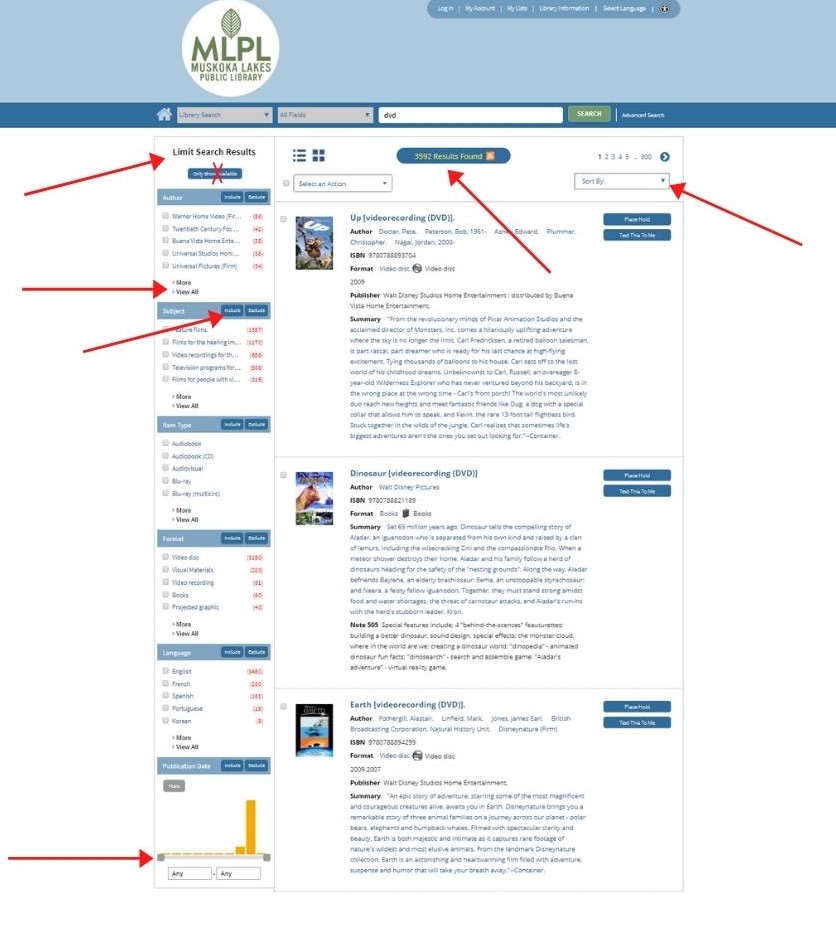

 Subscribe to this Page
Subscribe to this Page